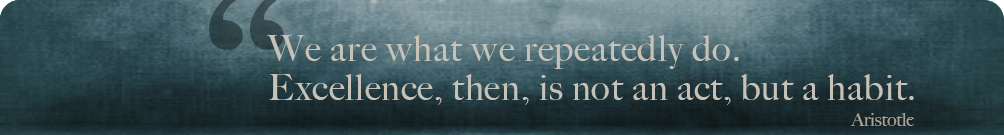Traffic Tuesdays
Words Blog 45: Auditing Your Website
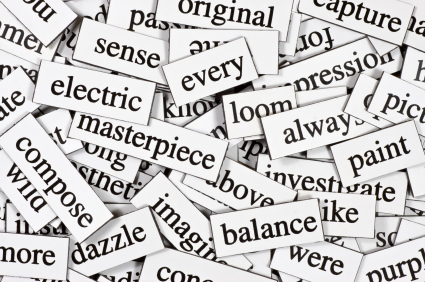
For most businesses, websites have become an integral part of their marketing, branding and sales results. It is no longer enough simply to have a website. For most businesses, it must provide timely and compelling information about the business, the product(s) and other key aspects of the business.
The search algorithms that Google and other search engines use continually evolve. A website must keep pace and reflect those changes in the priorities of the search engines. Beyond that, websites quickly become stale and require ongoing attention to remain "fresh." Otherwise, visitors quickly move from your website to another.
Other blog posts have talked about these issues and about the need to know your requirements for your website. An audit is another tool you can use to evaluate the content and placement of information on your website.
A website audit allows you to look at how your website works now, so you can analyze the currency of the content and the effectiveness of its placement. An audit can also identify gaps in the content or redundancies that should either be consolidated or edited. It can point to pages that are missing content or have content that is not necessary.
An audit of the current site is also valuable when you redesign or upgrade your website. It allows you to pinpoint for the programmer content that you want to keep as it is, content you want to revise and content that you plan to delete.
What is a website audit? An audit documents all the content of your website, page by page. This includes logos, graphics, photos, videos, buttons, links, headings, tabs, text and any other elements present on a page.
An audit not only documents the individual elements on each page, it also identifies the purpose of each item and prioritizes each content elements.
In an audit, you may also assign unique numbers to every item listed. This numbering is particularly helpful when upgrading or revising the current website or when creating a new website. It allows you to specifically identify for the programmer content that is being deleted, edited or retained as it is. It also allows you to review the new website to be certain none of the retained content has been lost.
What does a content audit look like? Content audits may take a variety of forms. A complete audit will have the following information for every item on every page.
- · Type of content: logo, graphic, photo, text, button, link, etc.
- · Number. A unique number assigned to that item for reference purposes
- · Purpose: a short statement of the value the item adds to the page.
- · Description: a short description of the item.
- · Importance: a statement of the necessity for the item on the website (high, medium, low)
- · Notes: Additional comments or information.
- · Action: A decision about whether the item will be deleted, replaced, revised or remain.
The detail of the content audit is determined by the size of the website and the purpose of the audit. If you are about to create a new website and your current website has a large number of pages or a lot of content, a more detailed audit is probably a better choice. If you have a smaller website and are reasonably certain everything will change, you may want to use a more abridged format.
When you have completed the audit, look at the results in light of your requirements for your website. Looking at the coverage documented in the audit gives you an idea how well your website is actually meeting your expectations for your website.
Visitors need to find the information they are looking for quickly when they arrive at your website, within one or two clicks. An immediate benefit of the audit is that it allows you to see where critical content should be closer to the home page. This is a useful insight even if you are creating a new website and changing all the images and text, because it allows you to direct the programmer to critical content that should be prominent on your site.
A content audit is one valuable tool for objectively evaluating website content. If you are considering a website audit, you can create a format that works for your business. Check this blog next week for more specific ideas about what an audit looks like and how to use it.
Please share your ideas, comments, questions and suggestions about this blog with us. Feel free to leave comments below or to email Judy at [email protected].
Judy Cobb is an independent writer and business writing coach whose clients have included Parsons Engineering, Mattel Toys, The Los Angeles Times and the Jet Propulsion Laboratory. She has specialized in developing training materials for instructor-led courses as well as interactive online courses and websites. She holds advanced degrees from Columbia University and Stanford as well as an MBA from UCLA's Anderson Graduate School of Management.
P.S. Don't forget to subscribe below to this blog.
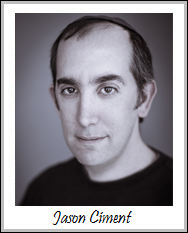 About Jason Ciment
About Jason CimentFormerly an attorney and CPA, Jason has been working online since 1997. His columns on affiliate marketing can still be found on www.Clickz.com and his book on search engine optimization can be found at www.seotimetable.com.
This blog is published 4x per week and covers website design and SEO tips as well as a wide range of tips and advice for working and living online more efficiently and enjoyably.
-
Latest Blog Posts
- How to Evaluate Google Adwords Performance
- A study of RyanAir shows how SEO results are affected by 404 errors
- Averting Stock Market Freefall. A study on CSOD
- Words Blog 45: Auditing Your Website
- Words Blog 44: Know What's on Your Website Seo Resources
- What is SEO?
- Frequent SEO questions
- Optimization checklist
- Why we're good at SEO
- Web design tips Seo Case Studies
- AbsoluteMed.com
- ArtisanPrecast.com
- GrandpasCoffeeCakes.com