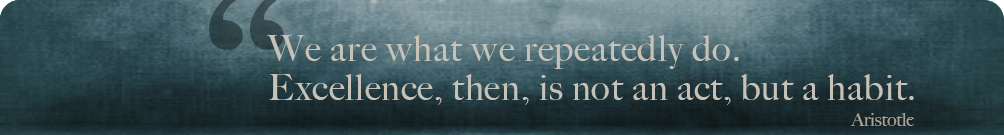Web Design Wednesdays
Simplify, Simplify When It Comes to Search Functions
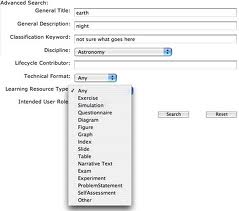
Want to gauge your site's usability for first-time visitors? An easy way to do this is to put yourself in their shoes and spend a few minutes playing around with your search function. Look up various products, services, or content you offer with slight variations in spelling or search terms. How accurate are the results that come up and how many attempts did it take to pull up what you were looking for, if it came up at all? If it took several tries, you may want to assess the search capabilities you offer your prospective clients within your site or risk a significant bounce rate.
Consider when you resort to using the search function on a website, usually when the existing navigation still hasn't guided you to what you need. At this point, many users are already feeling a little vexed and expect a search to finally pull up the right thing. My Los Angeles website design team and I usually see this as a red flag with a site we're working to improve. A recent study of e-commerce site users by Useit.com showed the percentages of users who retried a site's search function and how many attempts it took to for them to succeed. On the first try, 51% percent succeeded; on the second try, 32% succeeded; and on the third, 18% succeeded. The numbers got progressively lower as so many users bounced after failing to pull up desired results early on. The reason for this is typically the use of advanced searches where simple ones would be more helpful.
Searching with a term that is slightly misspelled or otherwise off-target can exclude certain results in advanced searches, limiting visible results. Not only will users assume you just don't have the item they want, they may also make assessments on the overall quality of your brand based on the first couple of results pages and just go back to Google instead. Remember that just because online search functions in general have gotten a lot more commonplace does not mean users have developed expert capabilities to match them. It will serve you better to offer search features that assume your visitors have only the most basic navigation skills and only one try to get where they want to go.
Make your search function prominent, ideally in the form of a type-in box. Make it available for use on every page, because individual users will find themselves needing help at different places. Also, nothing says you can't offer advanced search options, just do so on a results page rather than putting it out there as the first choice; more seasoned users will figure out where to find it, and the less savvy ones will appreciate your making the search process short and simple.
P.S. Don't forget to subscribe below to this blog.
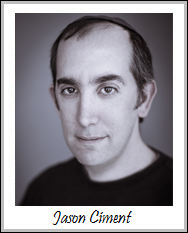 About Jason Ciment
About Jason CimentFormerly an attorney and CPA, Jason has been working online since 1997. His columns on affiliate marketing can still be found on www.Clickz.com and his book on search engine optimization can be found at www.seotimetable.com.
This blog is published 4x per week and covers website design and SEO tips as well as a wide range of tips and advice for working and living online more efficiently and enjoyably.
-
Latest Blog Posts
- Top 40 Website Design Fundamentals
- Set up a Google Authorship profile
- How to configure cpanel and mx records to send email confirmations
- "The ‘Big Tall Sandwich’: A Recipe For Winning Online"
- Responsive Web Design: The Future of Website Design or Simply a Trend? Seo Resources
- What is SEO?
- Frequent SEO questions
- Optimization checklist
- Why we're good at SEO
- Web design tips Seo Case Studies
- AbsoluteMed.com
- ArtisanPrecast.com
- GrandpasCoffeeCakes.com