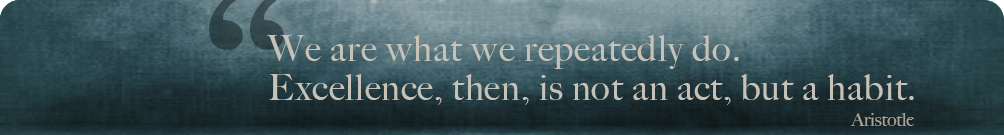Web Design Wednesdays
Turn Bouncers into Pouncers with Drop Down Navigation Menus
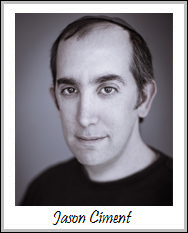
Welcome to our first WebDesign Wednesday where we tackle the issues that hurt websites and drag down their performance.
Today’s issue is about “content creep”.
How often do you look at a webpage trying to find the information you need?
And how often do you fail to find it because the page just looks too busy.
We call this “content creep”.
And many websites inadvertently suffer from it.
And so do their sales and leads.
And bounce rates are so staggeringly high because people get fed up so quickly they just "bounce" and that bounce kills sales and lead opportunities.
Wouldn’t you like to increase sales from your website and do a better job presenting your information in a compelling manner so those statistically inclined bouncers stop bouncing?
If you want a solution to this vexing situation then start by asking yourself this question as if you just landed on your homepage.
"How easy is it for you to find the different products and services you offer on your website?"
If you aren’t satisfied with the answer to this question then join us as we look at a readily available design feature that makes more information available and takes up less space.
It’s called a drop-down navigation system. And you should get one.
If you believe in something then believe that your customers’ believe their time is just as valuable as yours. Making them click around from link to link to find what they are looking for can really frustrate them - or worse, drive them to your competitors’ sites instead.
Why put them through “click misery” when you can give them what they need without even making them scroll below?
Wouldn’t it be great if you could give them access to the information they need in a way that was just easy and intuitive?
With a drop-down menu, all users need do is hover their cursors over one of your navigation-bar links and then can see a nice and presentable menu of choices relevant to what they were looking for.
- So if you are a law firm you could have a SPECIALTY SERVICES link and show visitors a list of distinct areas of practice your law firm covers.
- If you are an ecommerce store you could list your most popular product categories under a menu choice called “Popular Products”.
If you want to see examples of navigation menus utilizing these intuitive drop downs here’s a few of our clients.
www.fbespa.com
www.fentonnelson.com
www.magazinesubscription.com
You'll save your customers time and questions, and doing so can count for a lot in optimizing your website.
And more importantly turn the bouncers into pouncers.
Happy hunting.
If you want to read more about other website design issues you should be assessing in your website, then look at our website assessment checklist.
P.S. Don't forget to subscribe below to this blog.
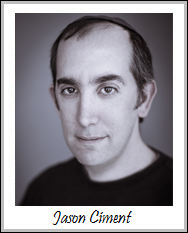 About Jason Ciment
About Jason CimentFormerly an attorney and CPA, Jason has been working online since 1997. His columns on affiliate marketing can still be found on www.Clickz.com and his book on search engine optimization can be found at www.seotimetable.com.
This blog is published 4x per week and covers website design and SEO tips as well as a wide range of tips and advice for working and living online more efficiently and enjoyably.
-
Latest Blog Posts
- Top 40 Website Design Fundamentals
- Set up a Google Authorship profile
- How to configure cpanel and mx records to send email confirmations
- "The ‘Big Tall Sandwich’: A Recipe For Winning Online"
- Responsive Web Design: The Future of Website Design or Simply a Trend? Seo Resources
- What is SEO?
- Frequent SEO questions
- Optimization checklist
- Why we're good at SEO
- Web design tips Seo Case Studies
- AbsoluteMed.com
- ArtisanPrecast.com
- GrandpasCoffeeCakes.com