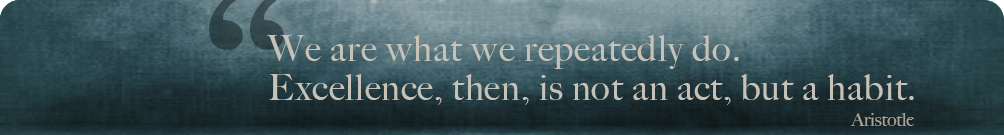A Minute With Jessica
Is Your Website Friendly or Hostile? Here are 5 Criteria to Help You Find Out

Almost every website is unique despite the ubiquity of certain elements that are consistently incorporated into their design layouts. Over the past decade we have come to expect certain things from our web browsing experience, such as contact information, a list of services or products, and an explanation of what each site does or who the people are behind the site.
Despite the fact that there are formal usability principles that guide the planning and development of successful websites, there are still so many sites that miss the mark in terms of basic GUI performance.
Look at it this way: you wouldn’t invite someone to your house for dinner and then immediately dive into a game of hide-and-seek with your unsuspecting visitor (unless you are under age ten or crazy), so why would you get a visitor to the site and leave them wondering what the heck you do or what the heck is wrong with you.
Here are a few critical steps that you can take in developing a high performance website that will save you from sending the wrong message about your brand:
1) Make the text easy to scan: Use bold text, subheadings and bullet points to attract a visitor’s eyes (or eye if they are missing one) to the most important information on the page. Studies have demonstrated that people often scan a page in an F-shaped pattern, so also keep that in mind when arranging items on the page.
2) Make the text readable: If the text is too small or doesn’t contrast with the background then it might be too hard to read and thus deter a potential client/member/user/soul mate etc. If someone has to use binoculars, a magnifying glass, or ask their child what is written on your site then you may need to make the text bigger.
3) Avoid PDF’s like you are supposed to avoid PDA’s: PDF documents on a site should be avoided as much as possible because they often take a long time to download, can crash a browser, and are hard for viewers to search for text.
4) Let them search: Include a search bar in your banner or navigation bar if your site is complex and loaded with content. It simplifies the first time viewers’ experience and satisfies their modern day need for having information the way they want it now. And put a message in the search bar �” even something as simple as “enter keyword here”.
5) Use chameleon links: It is important to ensure that links on your site change color after a viewer has clicked them so they know where they have been. Links that don’t change color are the equivalent of Hansel and Gretel’s bread crumbs disappearing from the trail. If your viewer keeps going in circles because they don’t know where they have been they will leave, which is the equivalent of Hansel and Gretel teleporting to a nicer place or finding a map to your competitor.
P.S. Don't forget to subscribe below to this blog.
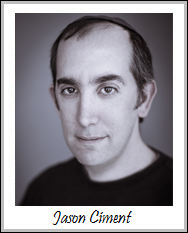 About Jason Ciment
About Jason CimentFormerly an attorney and CPA, Jason has been working online since 1997. His columns on affiliate marketing can still be found on www.Clickz.com and his book on search engine optimization can be found at www.seotimetable.com.
This blog is published 4x per week and covers website design and SEO tips as well as a wide range of tips and advice for working and living online more efficiently and enjoyably.
-
Latest Blog Posts
- How to Prepare for a Website Design Project
- A Few Of My Favorite Websites
- 10 Question Brand Identity Quiz
- Images and Image: Tips for Using Images in a Web Page Design
- 3 Tips to Attract Some Google Love: LA Dezign Plays Cupid Seo Resources
- What is SEO?
- Frequent SEO questions
- Optimization checklist
- Why we're good at SEO
- Web design tips Seo Case Studies
- AbsoluteMed.com
- ArtisanPrecast.com
- GrandpasCoffeeCakes.com