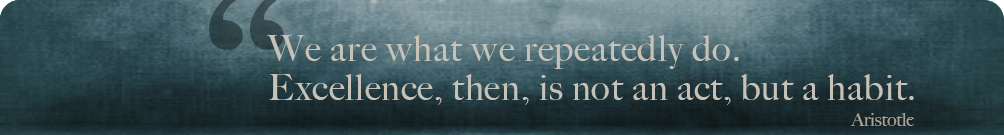Free Fridays
Use It Or Lose It: Should You Register With Microsoft Outlook?
 It has been a long time since Gmail has had competition in the decent free email browser game, but that day has come. Microsoft will launch a new version of Hotmail, Outlook.com and everyone is talking about what it will offer, and for good reason. From what we can tell, it looks to be a modernized email system that most experts are predicting will catch on with email users like wildfire. So much so, in fact, that many are suggesting that you quickly register your name with Outlook.com, or else you could miss out on the next big thing in email. So what makes it so great? Let's take a look.
It has been a long time since Gmail has had competition in the decent free email browser game, but that day has come. Microsoft will launch a new version of Hotmail, Outlook.com and everyone is talking about what it will offer, and for good reason. From what we can tell, it looks to be a modernized email system that most experts are predicting will catch on with email users like wildfire. So much so, in fact, that many are suggesting that you quickly register your name with Outlook.com, or else you could miss out on the next big thing in email. So what makes it so great? Let's take a look.
P.S. Don't forget to subscribe below to this blog.
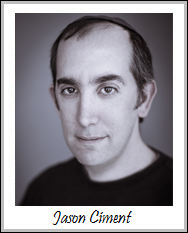 About Jason Ciment
About Jason CimentFormerly an attorney and CPA, Jason has been working online since 1997. His columns on affiliate marketing can still be found on www.Clickz.com and his book on search engine optimization can be found at www.seotimetable.com.
This blog is published 4x per week and covers website design and SEO tips as well as a wide range of tips and advice for working and living online more efficiently and enjoyably.
-
Latest Blog Posts
- Facebook and Twitter Ad Creator Software Tool
- Skyfall Movie Doesn't Disappoint Anyone Except James Bond
- Sending Our Thoughts Out To Everyone On The East Coast
- Fall Is Here! Which Apps Will You Need?
- Keep An Accountant In Your Pocket with Adaptu Wallet Seo Resources
- What is SEO?
- Frequent SEO questions
- Optimization checklist
- Why we're good at SEO
- Web design tips Seo Case Studies
- AbsoluteMed.com
- ArtisanPrecast.com
- GrandpasCoffeeCakes.com