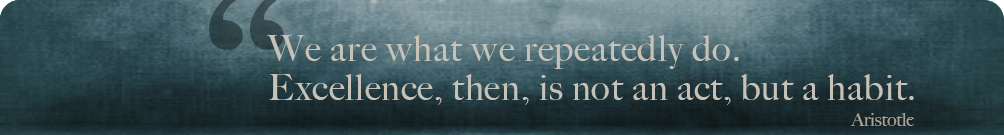Mobile Mondays
Use Your Mobile Phone to Keep Your PC Secure with Lockitnow!

How safe is your computer when you step away from it?
Even the best anti-virus and Spyware prevention programs and software cannot protect your PC if an actual person steps in and decides to go nosing around where they shouldn’t.
Usernames and passwords can only offer so much security if yours are easy to figure out or if the “intruder” happens to already know them.
I am constantly running around my office and I can easily see how someone could be waiting at my desk, turn the screen around and do things on my PC without me ever realizing it.
Now though, there is a first-of-its-kind piece of shareware called Lockitnow! that allows you to fully but easily lock your PC with your mobile phone.
There’s no such thing as being too careful when it comes to protecting the files and information on your PC, whether you’re a writer completing your 1,000-page opus, an accountant managing a massive amount of private financial data, or one my designers or SEO strategists corresponding with any of our local website design clients in Los Angeles. Lockitnow adds a layer of protection that only you can control.
Despite being developed by Bluetooth Shareware, Lockitnow works with or without Bluetooth through encryption technology to let you lock your computer wireless.
Once you have downloaded the program, you will select the Operation Mode, which will automatically lock your computer when you and your phone are no longer beside it, and auto-unlock it when you return without your having to log in. If you’re aware of a specific block of time during which you will be away, you can automate inactivity as well as lock or unlock a scheduler. Your settings, files, and data stay safe and sound.
Lockitnow is available in version 1.2 for Windows 98, ME, 2000, XP, and NT. You can try it for free for seven days, and then choose to purchase it for $14.95.
I think it is amazing that you can simply use your mobile phone to provide security for your PC. Now can you imagine if they do it for my tv, my kids will flip out.
Happy Mondays.
P.S. Don't forget to subscribe below to this blog.
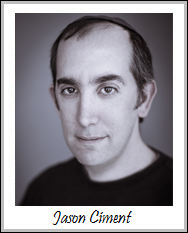 About Jason Ciment
About Jason CimentFormerly an attorney and CPA, Jason has been working online since 1997. His columns on affiliate marketing can still be found on www.Clickz.com and his book on search engine optimization can be found at www.seotimetable.com.
This blog is published 4x per week and covers website design and SEO tips as well as a wide range of tips and advice for working and living online more efficiently and enjoyably.
-
Latest Blog Posts
- Jason Talks about Snapchat for Business
- 50 Reasons To Plan Your Mobile Website in 2014
- SwiftKey: A Game Changer or Just another Touch-Screen Keyboard App?
- Do You Use a Fluid Website Design? If So, You Need This Plugin
- "Bump" Into Business With The New Bump Technologies Inc. App Seo Resources
- What is SEO?
- Frequent SEO questions
- Optimization checklist
- Why we're good at SEO
- Web design tips Seo Case Studies
- AbsoluteMed.com
- ArtisanPrecast.com
- GrandpasCoffeeCakes.com