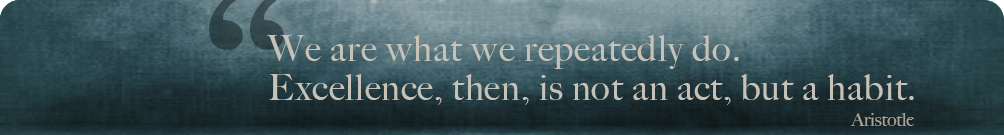A Minute With Jessica
Images and Image: Tips for Using Images in a Web Page Design
If you are a business owner, web designer or personal brand, it is essential to make sure that images on your website (especially the home page) quickly communicate what you offer, who you are and what you value. Furthermore, your website images convey your level of professionalism and can help with search engine optimization.
If you are working on a webpage design, keep in mind these image use tips so that your brand image is clear and your site functions as a sales driver.
1.) Choose Wisely
Although it may seem easier to pick some stock photographs than to pay a photographer to take photographs of your office and staff or pay an artist to create original illustrations, the decision-maker must be careful not to choose certain stock image types and people are incredibly cliched and overused. As a general rule, you are much better off using your own photographs or hiring a photographer than taking a risk on the stock photo people or illustrations since it is far more personable and original. Every time I see a certain older man with glasses pop up on a website or recognize a stock photograph, I cannot help but feel a little sad for the company and think they are a little lazy. Being the dreamer that I am I don’t continue to explore the website, but instead I start thinking about who this man in the stock photo is in real life and wonder if I will ever run into him on the street or if my cat would like him.Some specific stock photos that one should try to avoid are images of people writing on a clear wall, interlocking puzzle pieces, and piggy banks, just to name a few. However, keep in mind that stock photographs can be incredibly useful if you combine them or what to use them more for the general atmosphere of a site. It is when they look like they are trying to represent the company or function as symbols of the company’s values that stock photographs have the greatest risk of failing. My last blog image was created by combining two stock images and adding some text to add humor and make clear the content of the post.
2.) Power Placement
The size and placement of an image on a web page in relation to headlines and paragraphs is extremely important. Jason Ciment, our CEO here at LA Dezign, emphasized to me the fact that it is generally wise to avoid snaking text that winds around a left margin placed image within text since it interferes with the eye’s path when moving to the start of a line on the page. You can avoid this awkward eye tracking pattern by placing an image on the right of the page if it is within the text or in the middle of the page in between sections. Keep in mind that if you are placing an image above important text, remember to make sure that the image is not so large that the text cannot be viewed without scrolling down the page.3.) Tweaks for SEO
Images have the potential to attract the attention of Google. The first step to optimize images is to give them a file name that contains the keywords you would like to target. The second step is to use similarly targeted keywords in the ALT text of the site. Your content management system should allow you to enter this when uploading the image. Lastly, match the keywords in your image ALT text and file names with the text around it.In conclusion, images are a powerful tool to be used carefully when constructing a webpage. Images function best when they accurately and quickly communicate your company, its values and offerings. I hope you enjoy my cat’s picture and these tips. Make sure to take a look at the source code and note how the file name relates to the content of this post.
P.S. Don't forget to subscribe below to this blog.
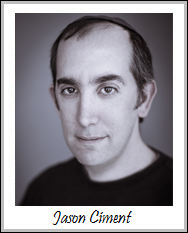 About Jason Ciment
About Jason CimentFormerly an attorney and CPA, Jason has been working online since 1997. His columns on affiliate marketing can still be found on www.Clickz.com and his book on search engine optimization can be found at www.seotimetable.com.
This blog is published 4x per week and covers website design and SEO tips as well as a wide range of tips and advice for working and living online more efficiently and enjoyably.
-
Latest Blog Posts
- How to Prepare for a Website Design Project
- A Few Of My Favorite Websites
- 10 Question Brand Identity Quiz
- Images and Image: Tips for Using Images in a Web Page Design
- 3 Tips to Attract Some Google Love: LA Dezign Plays Cupid Seo Resources
- What is SEO?
- Frequent SEO questions
- Optimization checklist
- Why we're good at SEO
- Web design tips Seo Case Studies
- AbsoluteMed.com
- ArtisanPrecast.com
- GrandpasCoffeeCakes.com